主题
pageTableView 表格视图
布局
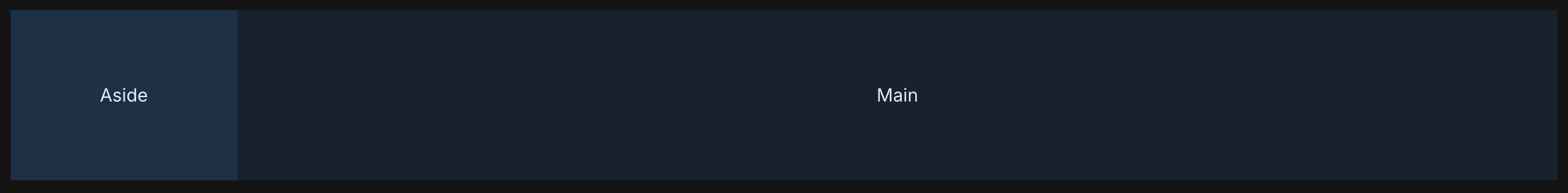
基础示例
拖拽调整宽度
通过右侧边框可拖拽调整页面宽度,可以使用aside-config 属性中的 defaultWidth、 minWidth、 maxWidth 属性设置默认宽度、最小宽度、最大宽度。同时可通过 resizeLineStyle、 resizeLineClass 属性设置宽度调整线的样式。
Props
| 参数名 | 描述 | 类型 | 默认值 |
|---|---|---|---|
| show-aside | 是否显示侧边栏 | boolean | false |
| aside-title | 侧边栏标题 | string | - |
| aside-info | 侧边栏提示文本 | string | - |
| aside-refresh | 是否显示默认侧边栏刷新按钮 | boolean | false |
| page-icon | 页面图标 | string | - |
| page-title | 页面标题 | string | - |
| page-info | hover 页面标题显示的说明 | string | - |
| aside-config 1.2.1 | 侧边栏配置 | object | - |
Events
| 事件名 | 描述 | 类型 |
|---|---|---|
| refresh | 刷新按钮 | Function |
TableViewAsideConfig
| 参数名 | 描述 | 类型 | 默认值 |
|---|---|---|---|
| title | 标题 | string | - |
| info | 描述 | string | - |
| showRefresh | 是否显示刷新按钮 | boolean | false |
| defaultWidth 1.2.1 | 默认宽度,单位为px | number | 250 |
| maxWidth 1.2.1 | 最大宽度,单位为px | number | - |
| minWidth 1.2.1 | 最小宽度,单位为px | number | - |
| resizeLineStyle 1.2.1 | resize线条样式 | object | - |
| resizeLineClass 1.2.1 | resize线条类名 | string | - |
| previewLineStyle 1.2.1 | 拖拽预览线条样式 | object | - |
| previewLineClass 1.2.1 | 拖拽预览线条类名 | string | - |
Slots
| 插槽名 | 描述 | 参数 |
|---|---|---|
| default | 右侧内容插槽 | - |
| aside | 左侧列表插槽 | - |
| aside-footer | 侧边栏底部插槽 | - |
| aside-toolbar | 侧边栏头部工具栏, 默认是刷新按钮 | - |
| toolbar | 右侧内容工具栏 | - |
| page-title 1.1.23 | 右侧内容页面标题 | - |